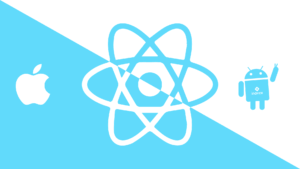iOS game development can be a rewarding and challenging experience for those who love to create games. However, getting started with iOS game development can seem overwhelming for beginners. With so many tools, programming languages, and game engines available, knowing where to begin cannot be easy.
This guide will outline the essential steps to help you start your journey in iOS game development. From choosing a game engine and development tools to publishing your game on the App Store, you’ll learn the key concepts and practices to build a successful game for iOS.
Whether you are an experienced developer or a beginner, this guide will provide the knowledge and resources you need to create your iOS game.
Choose A Game Engine And Development Tool
When it comes to iOS game development, choosing the right game engine and development tools is essential. A game engine is a software framework developers use to create games, and it provides them with the necessary tools and features to build, test, and deploy their games.
In this article, we’ll discuss the different game engines and development tools available for iOS game development, their features, and their suitability for different types of games.
1. Unity
Unity is a popular game engine used by many developers of iOS game development. It provides a wide range of tools, including physics, graphics, and audio, which make game development easier and faster.
It supports multiple platforms, including iOS, Android, and Windows, making it a great choice for cross-platform game development.
With Unity, developers can create 2D and 3D games, and it has a large community of developers who provide support and resources for beginners.
2. Unreal Engine
Unreal Engine is another popular game engine used for iOS game development. It provides powerful tools and features that enable developers to create high-quality games. It supports real-time rendering, physics, and advanced lighting systems, making it ideal for creating complex and visually stunning games.
Unreal Engine also provides a visual scripting system that enables non-programmers to create gameplay mechanics, making it an excellent choice for small indie teams.
3. SpriteKit.
SpriteKit is a game engine developed by Apple and is specifically designed for iOS game development. It provides developers with tools for creating 2D games quickly and easily.
With SpriteKit, developers can create games with physics, animations, particle effects, and more. It’s also integrated with Xcode, Apple’s Integrated Development Environment (IDE), making it easy for developers to create and test their games.
4. Cocos2D.
Cocos2D is a free, open-source game engine for creating 2D games. It provides developers with tools for creating games quickly and easily, including support for physics, animations, and particle effects. Cocos2D is popular among indie developers due to its ease of use and flexibility.
5. Corona SDK.
Corona SDK is a game engine that uses the Lua programming language. It provides developers with tools for creating 2D games quickly and easily. It supports real-time physics, animations, and particle effects, making it an ideal choice for creating simple games. Corona SDK also provides a simulator for testing games, making it easy for developers to test their games on different iOS devices.
Choosing the right game engine and development tools is essential for creating successful games for iOS. Each game engine and tool has its strengths and weaknesses, and developers should choose the one that suits their needs and experience level.
Beginners may want to start with simpler game engines like SpriteKit or Cocos2D, while more experienced developers may prefer the power and flexibility of engines like Unity or Unreal Engine. With the right tools and resources, anyone can create a successful game for iOS.

Understand IOS Game Development Concepts
Before diving into iOS game development, it’s crucial to have a solid understanding of the key concepts that underpin the game development process. These concepts include game design, programming, graphics, audio, user experience (UX), testing, and debugging.
Game design is the process of creating a game’s rules, mechanics, objectives, and overall gameplay. Game designers plan the game’s flow, design the user interface, and create the game’s story and characters. A strong game design is essential to create a fun and engaging experience for the player.
Programming is the backbone of game development. It involves writing code to create the game’s mechanics, physics, and logic. Swift, C++, and Lua are common programming languages in iOS game development. Developers need to understand these languages well to create effective code for their games.
Graphics play a crucial role in creating an immersive gaming experience. The game’s visual elements, including character designs, backgrounds, and animations, contribute to the overall look and feel of the game. Developers need to have graphic design experience and use tools like Photoshop or Illustrator to create high-quality game graphics.
Audio is another critical element of iOS game development. Sound effects and music add depth and immersion to the game experience. Developers need to have audio engineering experience and use tools like GarageBand or Audacity to create game audio.
UX is essential for creating a smooth and enjoyable gaming experience. Developers must create intuitive game mechanics, easy-to-use interfaces, and access controls to provide a seamless gaming experience for the player. Testing and debugging are critical components of iOS game development. Developers must test their games on various iOS devices to ensure they run smoothly without glitches or bugs. They must also debug any issues that arise during the testing process.
In conclusion, understanding these core concepts is essential to create successful games for iOS. Each element of iOS game development plays a critical role in creating a compelling and immersive game experience for the player. With a solid understanding of these concepts, developers can create engaging and enjoyable games that stand out on the App Store.
Create Game Design Documents And Wireframes
Creating game design documents and wireframes is essential to iOS game development. Game design documents (GDDs) outline the game’s story, mechanics, characters, levels, and other details. On the other hand, wireframes are visual representations of the game’s interface, showing how the game’s elements will be laid out on the screen.
In this article, we’ll discuss the importance of creating game design documents and wireframes and the best practices for creating them. Game design documents serve as a blueprint for the game development process. They clearly define the game’s story, objectives, mechanics, and user interface.
GDDs should be comprehensive and include all the essential details, such as the game’s target audience, the gameplay mechanics, level design, art style, sound effects, and music. A well-written GDD is a vital tool developers use to ensure everyone on the development team is on the same page.

Wireframes are visual representations of the game’s interface. They show how the game’s elements will be laid out on the screen and how the player will interact with the game. Wireframes should be created early in development to ensure the user interface is intuitive and easy to use. Wireframes can be created using various tools, such as Photoshop or Sketch. When creating game design documents and wireframes, following some best practices is essential. First, make sure that the GDD is clear and concise. Use simple language and avoid technical jargon.
Second, include visual elements, such as concept art, to give the team a clear idea of the game’s art style. Third, make sure that the wireframes are easy to read and understand. Use a consistent layout and design, and label all the elements clearly.
It’s also crucial to involve the development team in the GDD and wireframe creation process. Collaborating with team members can help ensure that everyone understands the game’s objectives, mechanics, and user interface. It can also help to identify potential problems early in the development process.
In conclusion, creating game design documents and wireframes is an essential part of the game development process. GDDs provide a clear vision of the game’s story, mechanics, characters, levels, and other details. Wireframes are visual representations of the game’s interface, showing how the game’s elements will be laid out on the screen.
Following best practices, such as making the GDD clear and concise and involving the development team in the process, can help to ensure that the game development process runs smoothly and that the final product meets the team’s vision.
Test And Debug Your Game On Ios Devices
Testing and debugging are crucial steps in the game development process. Testing involves running the game on various iOS devices to ensure that it runs smoothly and that all the features work as expected. Debugging involves identifying and fixing any issues that arise during the testing process.
This article will discuss the importance of testing and debugging your game on iOS devices and the best practices. Testing your game on iOS game development is essential to ensure that it runs smoothly and that all the features work as expected. Apple offers a variety of tools to help developers test their games, such as the Xcode Simulator and the TestFlight app.
However, testing on real iOS devices is crucial, as it provides a more accurate representation of how the game will perform in the real world. Testing on multiple devices is also important to ensure that the game works correctly on different screen sizes and hardware configurations. Debugging is identifying and fixing any issues that arise during the testing process. Common issues that can arise include crashes, performance issues, and user interface bugs.
The Xcode debugger is a powerful tool developers can use to identify and fix these issues. It allows developers to set breakpoints in their code, inspect variables, and step through the code line by line. When testing and debugging your game on iOS devices, following some best practices is essential. First, make sure that you test on a variety of devices to ensure that the game works correctly on different screen sizes and hardware configurations.
Second, thoroughly test all the game’s features, including gameplay mechanics, user interface, and audio. Third, use the Xcode debugger to identify and fix any issues during testing. It’s also important to involve other development team members in the testing and debugging process.
Having multiple people test the game can help to identify issues that a single person might not have noticed. It can also help to ensure that everyone on the team has a shared understanding of the game’s features and functionality.
In conclusion, testing and debugging your game on iOS devices is essential to ensure that it runs smoothly and that all the features work as expected. Testing on real devices provides a more accurate representation of how the game will perform in the real world.
Debugging is identifying and fixing any issues that arise during the testing process. Following best practices, such as testing on various devices and involving other members of the development team, can help ensure that the final product is of high quality and meets the team’s vision.
Update And Improve Your Game Based On User Feedback And Analytics
User feedback and analytics are essential tools for improving your game and ensuring that it meets the needs and expectations of your audience. By collecting and analyzing user feedback and analytics data, you can identify areas of the game that need improvement and make updates to enhance the overall user experience.
Several ways to collect user feedback include surveys, user reviews, and social media. Monitoring and analyzing this feedback regularly is essential to identify patterns and trends.
User feedback can provide valuable insights into what users like and dislike about the game, what features they find challenging or frustrating, and what they would like to see added in future updates.
Analytics data can also provide insights into how users interact with the game. For example, you can track how long users play the game, which levels or features are most popular, and where users are dropping off or experiencing issues. This data can help you identify areas of the game that need improvement and prioritize updates accordingly.
You can make updates and improvements to the game based on user feedback and analytics data. This could include adding new features, improving existing features, or addressing issues that users have reported.
By continuously updating and improving your game based on user feedback, you can ensure that it remains relevant and engaging to your audience over time.
In conclusion, user feedback and analytics are powerful tools for improving your game and the overall user experience. By collecting and analyzing this data regularly, you can identify areas of the game that need improvement and make updates to meet the needs and expectations of your audience.
By continuously updating and improving your game based on user feedback, you can ensure that it remains engaging and relevant to your audience over time.