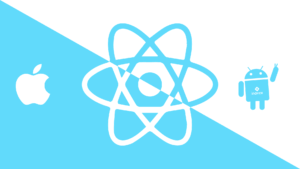However, game developers often face the challenge of creating high-quality graphics and animations that do not take up too much storage space.
One way to address this issue is by reducing the animation file size, which helps optimize the game’s performance and ensures it can be easily downloaded and played by users. In this article, we will explore some effective techniques that game developers can use to reduce the size of animation files in Android game development.
Understanding Animation File Size
Animation is essential to modern video games, making them more engaging and immersive. However, the high-quality graphics and animations required for creating such games can significantly increase the size of the game’s animation files. The larger the file size, the more space it takes up on the device’s storage, which can result in slower loading times and reduced performance.
Therefore, understanding animation file size is crucial for game developers, as it can help them optimize their game’s performance and ensure it is easily downloadable by users. Animation file size refers to the storage space required to store animation files in a video game. This size can vary depending on various factors, such as the complexity of the animation, the number of frames, the resolution, the color depth, and the compression format used.
In general, animations with more frames and higher resolution will require more storage space, while animations with fewer frames and lower resolution will require less. Color depth is one of the most significant factors affecting animation file size. Color depth refers to the number of bits used to represent each pixel in an image. The more bits used, the more colors can be represented, resulting in more vibrant and realistic images.
However, this also increases the file size, as each pixel requires more storage space. In video games, a common color depth used is 32-bit, representing over 16 million colors. However, reducing the color depth to 16-bit can significantly reduce the file size without significantly affecting the visual quality.
Another factor affecting the animation file size is the compression format used. Compression is a technique used to reduce the file size without affecting the visual quality of the animation. Several compression formats are available for animation files, such as GIF, APNG, WebP, and MP4.
Each format has advantages and disadvantages, and game developers should choose the one that suits their game’s requirements the best. For example, GIFs are widely used for small animations due to their small file size but have limited color depth and frame rate. In contrast, MP4 is a high-quality compression format that supports a wide range of color depth and frame rates but may not be supported on all devices.
In addition to color depth and compression format, game developers can reduce the animation file size by optimizing the animation’s frame rate and resolution. A higher frame rate and resolution can result in smoother and more detailed animations but require more storage space. By reducing the frame rate and resolution, developers can significantly reduce the file size without affecting the overall visual quality of the animation.
In conclusion, understanding animation file size is critical for game developers, as it can significantly affect the game’s performance and download ability. Developers can reduce the animation file size by optimizing the color depth, compression format, frame rate, and resolution without sacrificing visual quality. Ultimately, this will lead to a better user experience and more successful games.
Impact On Game Performance, Storage Space, And Download Time
When it comes to Android game development, the animation file size has a direct impact on game performance, storage space, and download time. Understanding this impact is crucial for game developers as it can help them optimize their game’s performance and ensure it is easily downloadable by users.
Firstly, animation file size affects game performance. Large animation files can slow the game’s performance, leading to choppy frame rates, longer loading times, and even crashes. This is because the device’s processor and memory must work harder to process and render larger animations, which can strain the device’s resources. By reducing the animation file size, developers can improve the game’s performance, resulting in smoother gameplay and a better user experience.

Secondly, animation file size affects storage space. Mobile devices have limited storage space, and large animation files can quickly take up a significant portion. This can be problematic for users with limited storage or older devices with lower capacities. As a result, users may not be able to download the game or may have to delete other apps or files to make space for it. By reducing the animation file size, developers can help ensure that their game is easily downloadable and does not take up too much space on the user’s device.
Finally, animation file size affects download time. The larger the animation file size, the longer it takes to download the game. This can frustrate users, especially those with slower internet connections or limited data plans. A long download time may discourage users from downloading the game, resulting in fewer downloads and less revenue for the developer.
By reducing the animation file size, developers can make the game more accessible and increase the likelihood of users downloading it. In addition to the impact on game performance, storage space, and download time, the animation file size can also affect battery life. Large animations can drain the device’s battery faster, leading to shorter playtimes and less satisfaction for the user.
By reducing the animation file size, developers can help extend the device’s battery life, resulting in a more enjoyable and satisfying gaming experience. In conclusion, the animation file size significantly impacts game performance, storage space, download time, and battery life in Android game development.
Android game development developers should prioritize optimizing animation file size to ensure the game is accessible, performs well, and provides an enjoyable gaming experience for users. By doing so, developers can increase the game’s chances of success and maximize their revenue potential.
Benefits Of Reducing Animation File Size
Animation is an integral part of modern Android game development. They add a layer of interactivity and visual appeal to games, making them more engaging and entertaining for players.
However, large animation file sizes can negatively impact the performance of a game, causing it to run slowly and even crash. Therefore, reducing animation file size can significantly benefit Android game development.
This article will explore the benefits of reducing animation file size in bullets regarding Android game development.
1. Improved Game Performance
One of the most significant benefits of reducing animation file size is improved game performance. When animation files are large, they can cause the game to run slowly, leading to lagging and other performance issues.
By reducing the size of the animation files, the game can run more smoothly and seamlessly, creating a better overall player experience.
2. Faster Loading Times
Large animation files can take a long time to load, which can be frustrating for players. When animation files are reduced in size, they can load more quickly, resulting in faster game loading times. This means that players can start playing the game more quickly and enjoy a smoother overall experience.
3. Reduced Storage Requirements
Android game development can take up significant storage space on a user’s device. Large animation files can contribute to this storage bloat, making it more difficult for users to download and store the game on their devices.
By reducing the size of the animation files, the game’s storage requirements can be reduced, making it more accessible to a wider range of players.
4. Lower Bandwidth Requirements
When players download a game, they need to use a certain amount of bandwidth. Large animation files can use up much of this bandwidth, making it more difficult for players with slower internet connections to download the game.
By reducing the size of the animation files, the game’s bandwidth requirements can be reduced, making it easier for players to download and play the game.
5. Improved Compatibility
Not all Android game development devices are created equal. Some devices may have the limited processing power or memory, making it more difficult for them to run larger games.
By reducing the size of the animation files, the game can become more compatible with a wider range of devices, making it more accessible to a larger audience.
In conclusion, reducing animation file size can significantly benefit Android game development. By improving game performance, reducing loading times, lowering storage and bandwidth requirements, and improving compatibility, Android game development developers can create more accessible and enjoyable games for players.
Therefore, Android game development developers must optimize their animation files to ensure their games run smoothly and seamlessly on various Android devices.
Techniques For Reducing Animation File Size
Animation is essential to modern multimedia content, including Android game development. However, animation files can become large and impact performance, leading to lagging and other performance issues.
Therefore, optimizing animation files and reducing their size while maintaining visual quality is essential. This article will explore some techniques for reducing animation file size.
1. Use Vector Graphics.
Vector graphics are resolution-independent graphics that can be scaled to any size without losing quality. Using vector graphics instead of bitmap images can significantly reduce the size of animation files. Vector graphics also offer smaller file sizes and faster rendering times.
2. Compress Image Files
Compressing image files can reduce their size without compromising their quality. Several image compression techniques are available, such as lossless and lossy compression.
Lossless compression reduces file size without losing any image quality, while lossy compression can reduce file size further but may result in a slight loss of image quality.
3. Limit Color Palettes
Reducing the number of colors used in an animation can significantly reduce its file size. This can be achieved by using color palettes, which limit the number of colors used in an animation.
You can significantly reduce the file size without compromising its visual quality by reducing the colour palette.
4. Reduce Frame Rates
The number of frames used in an animation can significantly impact its file size. Lower frame rates require fewer frames, which leads to a smaller file size.
However, ensuring that the reduced frame rate doesn’t impact the animation’s quality or smoothness is essential.
5. Use Texture Atlases
Texture atlases are a collection of multiple images combined into one larger image. Texture atlases can significantly reduce the number of images used in an animation, leading to a smaller file size.
Texture atlases also improve rendering times, making them an excellent option for mobile devices with limited processing power.
6. Optimize Audio Files
Audio files can also contribute to the size of animation files. Compressing audio files or using lower bitrates can reduce their file size without compromising quality.
It’s essential to test the audio quality after compression to ensure that it’s still of high quality.
7. Remove Unnecessary Data
Removing unnecessary data, such as metadata and hidden layers, can reduce animation file size. Removing any new frames or images in the animation file is also important.
In conclusion, reducing animation file size is crucial for optimizing performance in Android game development. Using vector graphics, compressing image and audio files, limiting color palettes, reducing frame rates, using texture atlases, removing unnecessary data, and other optimization techniques can significantly reduce animation file size without compromising visual quality.
Game developers can create games that run smoothly and seamlessly on various Android devices by implementing these techniques.